Cart
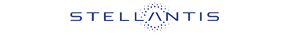 Help on Line
Help on Line 

Ceština  |
Dansk  |
Deutsch  |
Ελληνική  |
English  |
Español  |
Français  |
Italiano  |
Magyar  |
Nederlands  |
Polski  |
Português  |
Русский  |
Svensk  |
Türkçe  |
中文  |
Standardized Navigation
- User authentication, authorization and administration
In this section you will find all the information you need to:
- Register your Company and users on the Stellantis RMI system.
- Manage users authorisations.
- Log in.
- Request deletion of your user account.
- Register IO for use of the Stellantis RMI system
You must have a VAT number and work in a business area related to automotive repair (directly or indirectly) to register an Independent Operator (Company) on the Stellantis RMI system.
A Company can be registered only once, it but can have multiple Sites (physical address) and multiple users per Site, managed as indicated in section 1.2. Register IO employee for use of the Stellantis RMI system.Some types of users are naturally VAT-free, such as National Authorities. These users are registered as secondary users of Stellantis Europe S.p.A., managed as indicated in section 1.2. Register IO employee for use of the Stellantis RMI system.
The registration process varies depending on the user's situation.
- New IO
During the registration process, you will be required to provide documentation (in PDF format) demonstrating that your Company's business aligns with the chosen profile and that you are authorized to represent it.
You will also need to specify the type of activities your Company engages in.The function Register IO for use of the Stellantis RMI system requires the following steps:
- Click on User Login (on the red sidebar at the top right) on the main screen.
- Click on Register here.
- Enter your email address: the system will inform you if the address is already present in the Stellantis RMI system. In this case, it means you are already registered on this portal and need to log in, proceeding to Use Case 1.6.
- Define your username, which can only consist of uppercase English letters and numbers, must be between 5 and 32 characters long, and has some restrictions to prevent recreating a username similar to those used when FCA and PSA had separate user management. The system will inform you if the chosen name is already present in the Stellantis RMI system. In this case, you will need to choose another one.
- Accept the General Conditions for registration, the Contractual Conditions, and the Self-Certification, confirming that you are authorized to represent your Company in the contractual relationship that will begin once your registration is complete.
- Verify that your Company is not already registered by entering the VAT number, including the country code, in the corresponding field and clicking Search.
- If the search is positive, it means your Company is already registered on this portal: you need to register an employee of the Company, proceeding to Use Case 1.2.
- If the search is negative, it means your Company is not yet registered on this portal: click Back.
- In the case of National Authorities, proceed to Use Case 1.2.
- Click on Register IO and then Continue.
- Enter the details of your Registered Office, as they appear on your Chamber of Commerce Certificate. For Italian companies subject to electronic invoicing, it is necessary to enter the Recipient Code (SDI) or the PEC address: only one of the two fields can be entered. Stellantis reserves the right to modify the entered data if they do not match those present in the Chamber of Commerce Certificate.
- Upload your Company's Chamber of Commerce Certificate in PDF format and click on the black arrow that will appear to confirm the upload.
- Enter the details of your Physical Office, which may be the same as the Registered Office. These details are essential for users who wish to purchase physical goods, for which a shipping address is required. They also allow Company employees to select the correct Site during their registration (in the case of Companies with multiple Sites).
- Select the types of activities your Company engages in. Stellantis reserves the right to modify your choices based on the information present in the Chamber of Commerce Certificate.
- Enter your personal data, as required by European regulations. For the LEGAL REPRESENTATIVE ONLY it is required to enter the first and last name, while for all users it is necessary to enter a phone number in the format +<international prefix><local number> without spaces. The email address is automatically the one entered at the beginning of the registration process, and it is possible to choose the preferred navigation language and an optional secondary language in which Repair and Maintenance Information (RMI) is more likely to be available.
- In the case of Company activities that include the profiles of Repairer or Spare Parts Distributor, you will need to select an Approver from a drop-down list if an official spare parts distribution network is present in your country.
- Choose a password and complete the registration.
- At this point, you will receive an email at the address provided during registration: you must confirm the email within 24 hours, otherwise, the user approval process will not be initiated, and the registration will be deleted from the systems.
- IO already registered for use of the PSA RMI system
This process takes place partly on the PSA RMI system and partly on this portal and requires compliance with a series of requirements:
- You must remember your credentials (username and password) for accessing the PSA RMI system. If you do not remember them, you must follow the instructions provided in the STANDARDIZED NAVIGATION on the PSA RMI system, in Use Case 13.4. Retrieve your login ID.
- The email registered on the PSA RMI system must be valid and accessible. If this is not the case, you must follow the instructions provided in the STANDARDIZED NAVIGATION on the PSA RMI system, in Use Case 1.4.2. Updating information.
- You must have entered your VAT number on the PSA RMI system. If this is not the case, you must follow the instructions provided in the STANDARDIZED NAVIGATION on the PSA RMI system, in Use Case 1.4.2. Updating information.
During the registration process, you will be required to provide documentation (in PDF file) demonstrating that your Company's business aligns with the chosen profile and that you are entitled to represent it.
You will also need to indicate the type of activities your Company engages in.
During the process, you will be redirected to the PSA RMI portal. If you need to follow these instructions, print them before proceeding.The function Register IO for use of the Stellantis RMI system requires the following steps:
- Click on RMI for PSA vehicles in the Services menu at the top of the main screen.
- Click on Connect.
- Log in with your current credentials for the PSA RMI system.
- The PSA RMI system will ask you to start the migration process to the Stellantis RMI system.
- If you do not meet all the requirements indicated in the box above, modify the data before proceeding with the migration to the Stellantis RMI system by clicking Cancel.
- Otherwise, click OK.
- The Stellantis RMI system retrieves your email address from the PSA RMI system, so it will already be entered.
- Define your username, which can only consist of uppercase English letters and numbers, must be between 5 and 32 characters long, and has some restrictions to prevent recreating a username similar to those used when FCA and PSA had separate user management. The system will inform you if the chosen name is already present in the Stellantis RMI system. In this case, you will need to choose another one.
- Accept the General Conditions for registration, the Contractual Conditions, and the Self-certification, confirming that you are entitled to represent your Company in the contractual relationship that will begin once your registration is complete.
- The Stellantis RMI system retrieves the data relating to your Registered Office from the PSA RMI system: you will need to integrate any missing data. For Italian companies subject to electronic invoicing, it is necessary to enter the Recipient Code (SDI) or the PEC address: only one of the two fields can be entered. Stellantis reserves the right to modify the entered data if they do not match those present in the Chamber of Commerce Certificate.
- Upload your Company's Chamber of Commerce Certificate in PDF format and press the black arrow that will appear to confirm the upload.
- The Stellantis RMI system retrieves the data relating to your Physical Office from the PSA RMI system: you will need to integrate any missing data. This data is essential for users who wish to purchase physical goods, for which a shipping address is required. It also allows Company employees to select the correct Site during their registration (in the case of Companies with multiple Sites).
- Select the types of activities carried out by your Company. Stellantis reserves the right to modify your choices based on the information present in the Chamber of Commerce Certificate.
- Also for personal data, the Stellantis RMI system retrieves the user's data from the PSA RMI system and preloads all the data that has already been entered previously: you can add any missing data. For the LEGAL REPRESENTATIVE ONLY, it is required to enter the first and last name, while for all users it is necessary to enter a phone number in the format +<international prefix><local number> without spaces. The email address is automatically the one retrieved at the beginning of the registration process, and you can choose the preferred navigation language and an optional secondary language in which Repair and Maintenance Information (RMI) is more likely to be available.
- In the case of Company activity types that include the profiles of Repairer or Spare Parts Distributor, you will need to select an Approver from a drop-down list if an official spare parts distribution network is present in your country and you are not yet connected to any of them.
- Choose a password and complete the registration.
- New IO
- Register IO employee for use of the Stellantis RMI system
To register employees of an Independent Operator (Company) in the Stellantis RMI system, you must first register the Company, as indicated in section 1.1. Register IO for use of the Stellantis RMI system.
The registration process varies depending on the user's situation.
- New employee
Some types of users are VAT-free, such as National Authorities. These users are registered as secondary users of Stellantis Europe S.p.A., managed as indicated below.
The steps of the Register employees of an independent operator for use of the Stellantis RMI system function are:
- Click on User login (on the red side bar on the top right) on the main screen.
- Click on Register here.
- Define your user name: the system will inform you if the name you choose is already in the Stellantis RMI system.
- You agree to the Contract Terms for registration in the Stellantis RMI system.
- In the section Use Case 1.2 - Registering employees of an Independent Operator for using the Stellantis RMI system, select your country. Users without a VAT number, who fall into a type of activity stipulated by European standards, must select Italia.
- Enter the VAT number or part of the name of your Company and click on Search. Users without a VAT number, who fall into a type of activity stipulated by European standards, must go to VAT Number 07973780013.
- Select your Company from the list. If your Company is not present, a legal representative of the Company must register it as indicated in the Use Case 1.1 section.
- Select your location from the list. If the location is not present, it can be added by entering the corresponding data. Users without a VAT number, who fall into a type of activity stipulated by European standards, must select Volvera as the location.
- Select the user activity types, from those available for your Company.
- If you wish, you can enter your personal information.
- Provide your privacy consents or denials as required by the GDPR.
- Choose a password.
- At this point, you receive an e-mail at the address provided during registration. Confirm the e-mail within 24 hours, otherwise the user approval process by your legal representative will not be initiated and the registration will be deleted from the systems.
- Employee already registered to use the RMI system of PSA
The employee of an Independent Operator (Company) who had previously registered on the RMI system of PSA simply needs to log in to the system.
This action will begin a migration process on the Stellantis RMI system, during which necessary changes will be made to the user profile, in line with European standards.This process will be different according to the user’s condition.
- New employee
- Independent Operator status maintenance
This function makes it possible to modify the data of an Independent Operator (Company) if it changes after registration.
Some data can be changed independently, whereas for other information it is necessary to make a request via the mailbox in the Stellantis RMI system.- Independently editable data
The following information about the legal representative of the independent operator (Company) can be changed by yourself:
- e-mail address
- telephone number
- reference language
- alternative consultation language (choice of French, English, Italian, Spanish, German)
The steps of the Independent Operator status maintenance function are:
- Register the Independent Operator as described in the various options for Use Case 1.1.
- Click on User login (on the red side bar on the top right) on the main screen.
- Click on Login.
- Log in to the Stellantis RMI system as described for Use Case 1.6.
- Click on Use Case 1.3 - User Status Maintenance.
- Click on Profile Data.
- Edit the data as required.
- Click on the Save button.
- Data modifiable on request
It is necessary to request the support of Stellantis to change the following Company data:
- VAT number
- Company Name
- Billing address
- Company business types
It is not possible to change the first and surname. In this case, it is necessary to create a new user and assign the role of the independent operator representative to this user, proceeding as follows.
The steps of the Independent Operator status maintenance function are:
- Register the Independent Operator as described in the various options for Use Case 1.1.
- Click on User login (on the red side bar on the top right) on the main screen.
- Click on Login.
- Log in to the Stellantis RMI system as described for Use Case 1.6.
- Click on Contact area (in the Support menu to the top right) on the main screen.
- Click on Click here to send the message.
- Select Independent Operator in the drop-down menu to the side of A.
- Complete the message as required.
- Attach the registration certificate from the Chamber of Commerce or other suitable document, to demonstrate the change made to the company and/or legal representative data.
- Click on send message.
- Independently editable data
- User status maintenance
This function can be used to edit the employee data of the Independent Operator (user).
The password for accessing the Stellantis RMI system expires automatically every 60 days but you can change it before its natural expiry date.
- Data other than passwords
The following data can be changed independently:
- e-mail address
- telephone number
- reference language
- alternative consultation language (choice of French, English, Italian, Spanish, German)
The steps of the User Status Maintenance function are:
- Register the Independent Operator as described in the various options for Use Case 1.1.
- Register the employee of the Independent Operator as described in the various options for Use Case 1.2.
- Click on User login (on the red side bar on the top right) on the main screen.
- Click on Login.
- Log in to the Stellantis RMI system as described for Use Case 1.6.
- Click on Use Case 1.3 - User Status Maintenance.
- Click on Profile Data.
- Edit the data as required.
- Click on the Save button.
- Password
The password for accessing the Stellantis RMI system expires automatically every 60 days but you can change it before its natural expiry date.
The steps of the User Status Maintenance function are:
- Register the Independent Operator as described in the various options for Use Case 1.1.
- Register the employee of the Independent Operator as described in the various options for Use Case 1.2.
- Click on User login (on the red side bar on the top right) on the main screen.
- Click on Login.
- Click on Forgot password?
- Enter the e-mail address and click on Reset.
- At this point, you will receive an e-mail at the address entered, it matches an address associated with a user in the Stellantis RMI system. You must change the password within 1 hour, otherwise the password reset process will not be initiated and the current password will remain valid.
- Click on Log out.
- Log in with the new password as described for Use Case 1.6.
- Manual reconciliation between FCA and PSA users
If a user has registered on both the FCA and PSA RMI systems, but has done so using different e-mail addresses, the system cannot perform the user reconciliation automatically, which has to be done manually.
The steps of the User Status Maintenance function are:
- Register the Independent Operator as described in the various options for Use Case 1.1.
- Register the employee of the Independent Operator as described in the various options for Use Case 1.2.
- Click on User login (on the red side bar on the top right) on the main screen.
- Click on Login.
- Log in to the Stellantis RMI system as described for Use Case 1.6.
- Click on Use Case 1.3 - User Status Maintenance.
- Click on Manual Reconciliation.
- Enter the username of the PSA RMI portal and click on Proceed.
- At this point, you will receive an e-mail at the address corresponding to that of the PSA RMI user. You will have to confirm that you want to carry out the reconciliation between the two users within 24 hours, otherwise the reconciliation process will not be started.
- Data other than passwords
- Request to cancel the registration of an employee of the Independent Operator
It is necessary to request the support of Stellantis to delete a Company user.
The data related to the user will be managed in accordance with GDPR and could remain in the Stellantis systems for a certain period of time, in compliance with other current regulations.
The steps of the Request to cancel the registration of an employee of the Independent Operator function are:
- Register the Independent Operator as described in the various options for Use Case 1.1.
- Click on User login (on the red side bar on the top right) on the main screen.
- Click on Login.
- Log in to the Stellantis RMI system as described for Use Case 1.6.
- Click on Contact area (in the Support menu to the top right) on the main screen.
- Click on Click here to send the message.
- Select Delete user in the drop-down menu to the side of A.
- Complete the message as required.
- Indicate the username to be deleted.
- Click on Send Message.
- Login to the Stellantis RMI system
In this section you can log in, if you are already registered on the website.
The login procedure and the login result will differ according to the user’s current situation.
- Before migration
In this section you can log in, if you are already registered on the FCA RMI site and have not yet migrated to the Stellantis RMI website.
The steps of the Login to the Stellantis RMI system function are:
- Click on User login (on the red side bar on the top right) on the main screen.
- Click on Login.
- Click on the Login button under Log into the RMI system of FCA.
- Log in with your current credentials for the RMI system of FCA.
- The Stellantis RMI system will inform you that it has correctly recognized the FCA user and has initiated the migration process on the Stellantis RMI system.
- To continue the migration, define your user name. The system will inform you if the name you choose is already in the Stellantis RMI system.
- You agree to the Contract Terms for registration in the Stellantis RMI system.
- The Stellantis RMI system retrieves the user's data from the RMI system of FCA (and possibly from the RMI system of PSA with the same e-mail address) and preloads all data that have already been validated previously.
- Company, location, and activity data, as well as personal data, will already be pre-filled based on the data already on the RMI system of FCA.
- Provide your privacy consents or denials as required by the GDPR.
- Choose a password.
- Since the user has already been previously validated on the RMI system of FCA, no further validation will be required and the user will immediately be fully operational, with all permissions and licenses previously present on RMI system of FCA (or of PSA).
- After migration
In this section you can log in, if you have already migrated to the Stellantis RMI system.
The steps of the Login to the Stellantis RMI system function are:
- Click on User login (on the red side bar on the top right) on the main screen.
- Click on Login.
- Click on the Login button under Log into the RMI system of Stellantis.
- Enter the username and the password.
- Click on Login.
- Before migration
- Providing access to security-related RMI
Various standards in force worldwide states specific requirements for accessing safety-related information or SERMI (SEcurity RMI).
At present, the areas are divided like this:
- Europe (and other countries that apply Regulation R858/2018 and its amendments)
- United States of America (not managed on this portal)
- Australia
- Rest of world
- Europe (SERMI scheme)
If this enabling must be used during a session on the Stellantis RMI system, it must be declared after login.
The countries where the SERMI scheme is currently active are: Austria, Belgium, Denmark, Finland, France, Germany, Italy, Luxembourg, Netherlands, Norway, Poland, Portugal, Spain, and Sweden.
At the moment, no further implementations are planned in other countries.The steps of the Provide access to security-related RMI function are:
- Register the Independent Operator as described in the various options for Use Case 1.1.
- If necessary, register the employee of the Independent Operator as described in the various options for Use Case 1.2.
- Click on User login (on the red side bar on the top right) on the main screen.
- Click on Login.
- Log in to the Stellantis RMI system as described for Use Case 1.6.
- Click on SERMI Validation (in the Services menu on the top right). This function is inhibited for any user awaiting validation and could be inhibited for an employee of the Independent Operator, depending on the permissions provided by their Legal Representative.
- Follow the instructions displayed on the screen.
- If the answer is positive, you will be able to perform the security (SERMI) related operations in the various Stellantis applications for the duration of the session.
The digital certificates are used to verify in real time that the user is authorized to perform sensitive operations. Therefore, SERMI Validation must be performed in every session in which these operations are planned.
- Australia
The Australian standard states specific requirements for accessing security-related information.
The process involves authorization by the AASRA body and data management at the national level.
The steps of the Provide access to security-related RMI function are:
- Register the Independent Operator as described in the various options for Use Case 1.1.
- If necessary, register the employee of the Independent Operator as described in the various options for Use Case 1.2.
- Click on User login (on the red side bar on the top right) on the main screen.
- Click on Login.
- Log in to the Stellantis RMI system as described for Use Case 1.6.
- Click on Use Case 1.3 - User Status Maintenance.
- Click on Profile Data.
- Open the Security RMI (SERMI) menu. This function is inhibited for any user awaiting validation and could be inhibited for an employee of the Independent Operator, depending on the permissions provided by their Legal Representative.
- Apply to be qualified according to the AASRA scheme.
- Click on Save.
This request will be handled locally by Australian personnel and, if successful, will allow access to sensitive operations for the next 24 hours.
- Rest of world
No management schemes are available for other countries: For this reason, Stellantis has set up a manual process for managing access to sensitive operations.
The steps of the Provide access to security-related RMI function are:
- Register the Independent Operator as described in the various options for Use Case 1.1.
- If necessary, register the employee of the Independent Operator as described in the various options for Use Case 1.2.
- Click on User login (on the red side bar on the top right) on the main screen.
- Click on Login.
- Log in to the Stellantis RMI system as described for Use Case 1.6.
- Click on Use Case 1.3 - User Status Maintenance.
- Click on Profile Data.
- Open the Security RMI (SERMI) menu. This function is inhibited for any user awaiting validation and could be inhibited for an employee of the Independent Operator, depending on the permissions provided by their Legal Representative.
- Request to be cleared for security operations.
- Attach a PDF file with your Criminal Charges (or equivalent) to show that you have no automotive criminal record.
- Click on Save.
- Upon verification of the attached documentation, if successful, you will be assigned a documentation validity date, which cannot be more than 24 months from the issuance of the document.
- Payment for RMI
In this section you can purchase subscriptions for online access to RMI if you are already registered on the site. The methods are different based on the type of RMI to acquire. For each type of RMI, the applicable Use Case is indicated:
- Workshop procedures (UC 5.1.1 - UC 5.1.2), Wiring diagrams (UC 5.2), Technical Service News (UC 5.3), Repair Times (UC 5.8), DTC Solution (UC 6.1), Stellantis Symptom Solution (UC 6.2), Diagnostic Services with FCA Legacy SW (UC 6.3)
- Spare parts (UC 5.6), Accessories (UC 5.7)
- Diagnostic services with official Stellantis SW (UC 6.3 – UC 7.1)
- Diagnostic services for connected vehicles with third-party instruments (UC 6.3)
- Preparation for periodic audits (UC 5.1.4), Campaign information (UC 5.4), Scheduled maintenance (UC 5.5), Specific tools (UC 5.10)
For any information on paying PSA RMI, refer to the instructions provided in the portal called Service Box for Independent Operators, which can be reached from the Services menu, under RMI for PSA models.
- Workshop procedures, wiring diagrams, Technical Service News, Scheduled Servicing, Accessories, Repair Times, DTC Solution, Stellantis Symptom Solution, Diagnostic Services with FCA Legacy SW
There are various portals for Stellantis RMI management, based on the respective brand:
- Abarth, Alfa Romeo, Fiat, Fiat Professional, Lancia: this portal, called Technical Information
- Chrysler, Dodge, Jeep®, RAM, SRT: The portal called Stellantis IOP, accessible from the Services menu, under RMI for CJD models
- PSA: The portal called Service Box for Independent Operators, accessible from the Services menu, under RMI for PSA models
- Abarth, Alfa Romeo, Fiat, Fiat Professional, Lancia
The steps of the Payment for RMI function are:
- Register the Independent Operator.
- Register the Independent Operator employee, if necessary.
- Click on User login (on the red side bar on the top right) on the main screen.
- Click on Login.
- Log in to the Stellantis RMI system as described for Use Case 1.6.
- Click on Purchase subscription (in the Purchase menu to the top right) on the main screen. This function is inhibited for any user awaiting validation and could be inhibited for an employee of the Independent Operator, depending on the permissions provided by their Legal Representative.
- Click on Click to open below technical documentation on-line.
- Select Manuals as the type of subscription.
- Select the Brand and Duration of the subscription as needed.
- Click on the cart to the side of the selected subscriptions.
- Click on Proceed in the cart that opens automatically.
- Make the payment using the provided methods, using if necessary the On Line Help, which provides information based on the active page.
- Chrysler, Dodge, Jeep®, RAM, SRT
RMI for these marks are managed in the portal called TechAuthority with separate registration in the Stellantis IOP portal, accessible from the Services menu, under RMI for CJD models.
Refer to this portal for detailed instructions on the Payment for the RMI function.
- Spare Parts
There are various portals for Stellantis RMI management, based on the respective brand:
- FCA: This portal is called Technical Information
- PSA: This portal is called Service Box for Independent Operators, accessible from the Services menu, under RMI for PSA models.
The steps of the Payment for RMI function are:
- Register the Independent Operator.
- Register the Independent Operator employee, if necessary.
- Click on User login (on the red side bar on the top right) on the main screen.
- Click on Login.
- Log in to the Stellantis RMI system as described for Use Case 1.6.
- Click on Purchase subscription (in the Purchase menu to the top right) on the main screen. This function is inhibited for any user awaiting validation and could be inhibited for an employee of the Independent Operator, depending on the permissions provided by their Legal Representative.
- Click on Click to open below technical documentation on-line.
- Select Spare parts as the type of subscription.
- Select the Duration of the subscription as needed.
- Click on the cart to the side of the selected subscriptions.
- Click on Proceed in the cart that opens automatically.
- Make the payment using the provided methods, using if necessary the On Line Help, which provides information based on the active page.
- Integrated diagnostics on FCA vehicles with official Stellantis SW
Diagnostic services with official Stellantis SW are managed in the portal called Mopar Technical Service Portal in Single Sign-On from this portal, accessible from the Services menu, under RMI for CJD models.
Two modes are available, which involve the use of different HWs and require as a first step the registration of the HW on Stellantis systems, as mentioned in section 6.3 Integrated diagnostics:
- With official FCA HW, in wiTECH IAM mode
- With HW PassThru, in wiTECH J2534 mode
The steps of the Payment for RMI function are:
- Register the Independent Operator.
- Register the Independent Operator employee, if necessary.
- Click on User login (on the red side bar on the top right) on the main screen.
- Click on Login.
- Log in to the Stellantis RMI system as described for Use Case 1.6.
- Click on RMI for CJD models (in the Services menu at the top right).
- Register the HW you want to use in the Stellantis RMI systems (operation to be performed only once).
- Click on BUY NOW below the selected subscription.
- Make the payment according to the indicated methods.
- Integrated diagnostics for FCA connected vehicles with third-party instruments
In FCA connected vehicles, with voluntary and advanced compliance with regulation UNECE-115, there is an electronic module called Secure GateWay (SGW), which prevents write access in the vehicle.
The write function can only be unlocked using third-party tools that have implemented the Authenticated Diagnosis Access (ADA) function, a list of which can be found in the respective News.The steps of the Payment for RMI function are:
- Register the Independent Operator.
- Register the Independent Operator employee, if necessary.
- Click on User login (on the red side bar on the top right) on the main screen.
- Click on Login.
- Log in to the Stellantis RMI system as described for Use Case 1.6.
- Make sure to have one of the diagnostic tools included in the list provided in the News Authenticated diagnostics (dated 14/10/2019). Otherwise, the SGW cannot be unlocked.
- Click on Purchase subscription (in the Purchase menu to the top right) on the main screen. This function is inhibited for any user awaiting validation and could be inhibited for an employee of the Independent Operator, depending on the permissions provided by their Legal Representative.
- Click on Click to open under Authenticated Diagnostics Packages.
- Select the Duration of the subscription as needed.
- Click on the cart to the side of the selected subscriptions.
- Click on Proceed in the cart that opens automatically.
- Make the payment using the provided methods, using if necessary the On Line Help, which provides information based on the active page.
- Preparation for PTI, Campaign information, Specific tools
These types of RMI are available to users of the Stellantis RMI system without the need for any payment.
Details on how to access these RMI are provided in the corresponding sections:
- 5.1.4. Preparation for PTI.
- 5.4. Campaign information.
- 5.10. Specific tools.
- Vehicle identification
In this section you can define the filter with which to search for information:
- VIN: to restrict the search to a single vehicle.
- MVS: to restrict the search to a group of vehicles with similar specifications.
- Vehicle identification using VIN
In this section you can enter the VIN of a vehicle and get in reply the list of product characteristics associated with it.
The steps of the Vehicle Identification Using VIN function are:
- Register the Independent Operator.
- Register the Independent Operator employee, if necessary.
- Click on User login (on the red side bar on the top right) on the main screen.
- Click on Login.
- Log in to the Stellantis RMI system as described for Use Case 1.6.
- Click on Welcome <NAME> (on the red side bar on the top right) on the main screen.
- Click on Vehicle identification. This function could be inhibited by an employee of the Independent Operator, based on the authorizations provided by their Legal Representative.
- Enter the VIN and the CAPTCHA code.
- Click on Send.
- If the VIN corresponds to an Abarth, Alfa Romeo, Fiat, Fiat Professional or Lancia vehicle in Euro 5 emission class or higher, characteristic vehicle data will appear: the first field shows the vehicle version, the second field provides the list of structural and optional components.
- The last results box provides a list of the Recall Campaigns to which the vehicle is subject. If the box is empty, this means that the vehicle is not subject to any Recall Campaign.
- If there are Recall Campaigns, inform the customer of the need to go to an FCA service point for a solution to the problem at no cost to the customer, otherwise you can continue with the subsequent Use Cases.
- Vehicle type identification using product characteristics
In this section you can select the Brand, Model and Version-Series (MVS) of a vehicle.
The steps of the Identifying the vehicle type using product characteristics function are:
- Register the Independent Operator.
- Register the Independent Operator employee, if necessary.
- Click on User login (on the red side bar on the top right) on the main screen.
- Click on Login.
- Log in to the Stellantis RMI system as described for Use Case 1.6.
- Click on Welcome <NAME> (on the red side bar on the top right) on the main screen.
- Click on Vehicle identification. This function could be inhibited by an employee of the Independent Operator, based on the authorizations provided by their Legal Representative.
- Click on Search by MVS.
- Click on the logo of the respective brand.
- Select a model from the menu to the left.
- Select a version-series from the menu to the right.
- Provide RMI selection methods
In this section you can select among four different RMI search methods.
Because of the structure of the information, the modes may in some cases be interconnected to enable more effective searching.
- Select information type
In this section you can restrict the consultation of identified RMI to one type of information, as required.
The steps of the Select information type function are:
- Register the Independent Operator.
- Register the Independent Operator employee, if necessary.
- Click on User login (on the red side bar on the top right) on the main screen.
- Click on Login.
- Log in to the Stellantis RMI system as described for Use Case 1.6.
- Click on Welcome <NAME> (on the red side bar on the top right) on the main screen.
- Click on Vehicle identification. This function could be inhibited by an employee of the Independent Operator, based on the authorizations provided by their Legal Representative.
- Select the vehicle with one of the methods indicated in section 3. Vehicle identification.
- Click on Search Mode. The prompt may appear twice according to the browser used.
- Click the image to the side of Search by Components.
- Select a standardized term in the multilevel tree that will appear, using the text tree on the left.
- If the search is successful (presence of at least one document compatible with the search filters used), select the type of information to be consulted.
- Search by standardised terms
In this section you can use a standardised term to restrict the search for RMI to a single component/system, as required.
Given the limitation of terminology provided by ISO 18542, Stellantis has supplemented the search tree with its own glossary for searching RMIs.
The steps of the Search by standardised terms function are:
- Register the Independent Operator.
- Register the Independent Operator employee, if necessary.
- Click on User login (on the red side bar on the top right) on the main screen.
- Click on Login.
- Log in to the Stellantis RMI system as described for Use Case 1.6.
- Click on Welcome <NAME> (on the red side bar on the top right) on the main screen.
- Click on Vehicle identification. This function could be inhibited by an employee of the Independent Operator, based on the authorizations provided by their Legal Representative.
- Select the vehicle with one of the methods indicated in section 3. Vehicle identification.
- Click on Search Mode. The prompt may appear twice according to the browser used.
- Click the image to the side of Search by Components.
- Select a standardized term in the multilevel tree that will appear, using the text tree on the left.
- Navigating using the product structure
In this section you can navigate through the documentation structure to search for RMI.
The function can only be accessed after purchasing a subscription compatible with the RMI of interest, according to what is indicated in section 2. Payment for RMI.
The steps of the Navigating using the product structure function are:
- Register the Independent Operator.
- Register the Independent Operator employee, if necessary.
- Click on User login (on the red side bar on the top right) on the main screen.
- Click on Login.
- Log in to the Stellantis RMI system as described for Use Case 1.6.
- Click on Welcome <NAME> (on the red side bar on the top right) on the main screen.
- Click on My subscriptions. This function is inhibited for any user awaiting validation and could be inhibited for an employee of the Independent Operator, depending on the permissions provided by their Legal Representative.
- Select a subscription with status To be configured, To be activated or Active, clicking the arrow in the colored button.
- Click the logo for the database of interest (in the lower right menu), using if necessary the On Line Help that provides information based on the active page.
- Navigate the database structure until finding the document of interest.
- Select by document identifier
In this section you can search for RMI concerning a specific document, knowing its identification code.
As admitted by ISO 18541, this function is optional. In the Stellantis RMI system it is available only for certain types of RMIs:
- Repair times
- Parts and Accessories
The steps of the Select by document ID function are:
- Register the Independent Operator.
- Register the Independent Operator employee, if necessary.
- Click on User login (on the red side bar on the top right) on the main screen.
- Click on Login.
- Log in to the Stellantis RMI system as described for Use Case 1.6.
- Click on Welcome <NAME> (on the red side bar on the top right) on the main screen.
- Click on My subscriptions. This function is inhibited for any user awaiting validation and could be inhibited for an employee of the Independent Operator, depending on the permissions provided by their Legal Representative.
- Select a subscription with status To be configured, To be activated or Active, clicking the arrow in the colored button.
- Click on the logo of the concerned database (in the lower right menu), selecting Flat Rate Manual or ePER.
- If you select Flat Rate Manual, select the MVS you are interested in, then enter the Code in the relevant field.
- If you select ePER, enter the identification code in the Search field.
- Select information type
- Retrieve information packages
In this section you can access the RMI found with one of the search methods defined in section 4. Provide selection methods for RMI, subject to payment of a subscription, as set out in section 2. Payment for RMI.
- Workshop procedures
In this section you can access the Workshop Procedures found with one of the search methods defined in section 4. Provide selection methods for RMI, subject to payment of a subscription, as set out in section 2. Payment for RMI.
According to standard ISO 18541, the repair procedures are divided into four types.
- General workshop procedures
In this section you can access the general workshop procedures, after paying for a Manual subscription for min. 1 hour.
The process described here allows you to search for free and only pay if the information is available.
The steps of the General workshop procedures function are:
- Register the Independent Operator.
- Register the Independent Operator employee, if necessary.
- Click on User login (on the red side bar on the top right) on the main screen.
- Click on Login.
- Log in to the Stellantis RMI system as described for Use Case 1.6.
- Click on Welcome <NAME> (on the red side bar on the top right) on the main screen.
- Click on Vehicle identification. This function could be inhibited by an employee of the Independent Operator, based on the authorizations provided by their Legal Representative.
- Select the vehicle with one of the methods indicated in section 3. Vehicle identification.
- Click on Search Mode. The prompt may appear twice according to the browser used.
- Click the image to the side of Search by Components.
- Select a standardized term in the multilevel tree that will appear, using the text tree on the left.
- The Technical Manuals section is available if the results are compatible with the search filters used: Procedures: Click here to display the list of identified RMIs, possibly indicating the language available (if you have also indicated an alternate language in your user profile).
- Click on the procedure you want to consult, a red cart is visible to the side.
- If you previously purchased a subscription for the manuals for the correct brand, it can be activated and used to consult the concerned procedure. Go directly to step 16.
- If not, purchase a subscription as described in Use Case 2. This function is inhibited for any user awaiting validation and could be inhibited for an employee of the Independent Operator, depending on the permissions provided by their Legal Representative.
- Click on Welcome <NAME> (on the red side bar on the top right) on the main screen.
- Click on My subscriptions. This function is inhibited for any user awaiting validation and could be inhibited for an employee of the Independent Operator, depending on the permissions provided by their Legal Representative.
- Select a subscription compatible with the requirements (possibly the only just purchased), with the state To be configured, To be activated or Active, by clicking the arrow in the colored button.
- Click on Search results.
- Select Technical Manuals: Procedures: This is used to display the list of identified RMIs, possibly indicating the language available (if you have also indicated an alternate language in your user profile).
- Click on the procedure you want to consult, where a red cart is no longer visible to the side.
- Bodywork procedures
In this section you can access bodywork procedures, subject to payment of a subscription to the Manuals for a minimum duration of one hour.
The process described here allows you to search for free and only pay if the information is available.
The steps of the Bodywork procedures function are:
- Register the Independent Operator.
- Register the Independent Operator employee, if necessary.
- Click on User login (on the red side bar on the top right) on the main screen.
- Click on Login.
- Log in to the Stellantis RMI system as described for Use Case 1.6.
- Click on Welcome <NAME> (on the red side bar on the top right) on the main screen.
- Click on Vehicle identification. This function could be inhibited by an employee of the Independent Operator, based on the authorizations provided by their Legal Representative.
- Select the vehicle with one of the methods indicated in section 3. Vehicle identification.
- Click on Search Mode. The prompt may appear twice according to the browser used.
- Click the image to the side of Search by Components.
- Select a standardized term in the multilevel tree that will appear, using the text tree on the left.
- The Technical Manuals section is available if the results are compatible with the search filters used: Procedures: Click here to display the list of identified RMIs, possibly indicating the language available (if you have also indicated an alternate language in your user profile).
- Click on the procedure you want to consult, a red cart is visible to the side.
- If you previously purchased a subscription for the manuals for the correct brand, it can be activated and used to consult the concerned procedure. Go directly to step 16.
- If not, purchase a subscription as described in Use Case 2. This function is inhibited for any user awaiting validation and could be inhibited for an employee of the Independent Operator, depending on the permissions provided by their Legal Representative.
- Click on Welcome <NAME> (on the red side bar on the top right) on the main screen.
- Click on My subscriptions. This function is inhibited for any user awaiting validation and could be inhibited for an employee of the Independent Operator, depending on the permissions provided by their Legal Representative.
- Select a subscription compatible with the requirements (possibly the only just purchased), with the state To be configured, To be activated or Active, by clicking the arrow in the colored button.
- Click on Search results.
- Select Technical Manuals: Procedures: This is used to display the list of identified RMIs, possibly indicating the language available (if you have also indicated an alternate language in your user profile).
- Click on the procedure you want to consult, where a red cart is no longer visible to the side.
- Temporary repair procedures
FCA does not develop temporary repair procedures, nor supplies them to its Authorized Dealerships.
As specified by standard ISO 18541, these repair procedures are not available.
- Preparation for PTI
As a result of EU Regulation 2019/621, the requirements for the provision of information for the Preparation for PTI have changed; the provision of a range of information and/or an indication of where this can be found is required.
Access to the actual RMI may require the use of other functions in this list, as described in the document you will download.
The steps of the Preparation for PTI function are:
- Click on Information for inspections (in the Information menu to the top right) on the main screen.
- Click on Available data to the side of the model of interest.
- The downloaded PDF document contains some RMI and information on how to access other RMI (free of charge or upon purchase of a minimum one-hour subscription, in compliance with European regulations). On the other hand, one dataset is only available for certain types of users.
- General workshop procedures
- Wiring diagrams
In this section you can access the wiring diagrams, subject to payment of a subscription to the Manuals for a minimum of one hour.
The process described here allows you to search for free and only pay if the information is available.
The steps of the Wiring diagrams function are:
- Register the Independent Operator.
- Register the Independent Operator employee, if necessary.
- Click on User login (on the red side bar on the top right) on the main screen.
- Click on Login.
- Log in to the Stellantis RMI system as described for Use Case 1.6.
- Click on Welcome <NAME> (on the red side bar on the top right) on the main screen.
- Click on Vehicle identification. This function could be inhibited by an employee of the Independent Operator, based on the authorizations provided by their Legal Representative.
- Select the vehicle with one of the methods indicated in section 3. Vehicle identification.
- Click on Search Mode. The prompt may appear twice according to the browser used.
- Click the image to the side of Search by Components.
- Select a standardized term in the multilevel tree that will appear, using the text tree on the left.
- The Technical Manuals section is available if the results are compatible with the search filters used: Electrical system: Click here to display the list of identified RMIs, possibly indicating the language available (if you have also indicated an alternate language in your user profile).
- Click on the electric function you want to consult, a red cart is visible to the side.
- If you previously purchased a subscription for the manuals for the correct brand, it can be activated and used to consult the function of interest. Go directly to step 16.
- If not, purchase a subscription as described in Use Case 2. This function is inhibited for any user awaiting validation and could be inhibited for an employee of the Independent Operator, depending on the permissions provided by their Legal Representative.
- Click on Welcome <NAME> (on the red side bar on the top right) on the main screen.
- Click on My subscriptions. This function is inhibited for any user awaiting validation and could be inhibited for an employee of the Independent Operator, depending on the permissions provided by their Legal Representative.
- Select a subscription compatible with the requirements (possibly the only just purchased), with the state To be configured, To be activated or Active, by clicking the arrow in the colored button.
- Click on Search results.
- Select Technical Manuals: Electrical system: This is used to display the list of identified RMIs, possibly indicating the language available (if you have also indicated an alternate language in your user profile).
- Click on the electric function you want to consult, where a red cart is no longer visible to the side.
- Technical Service Bulletins
In this section, you can access technical service bulletins upon payment of a subscription to the Manuals for a minimum of one hour.
The process described here allows you to search for free and only pay if the information is available.
The steps of the Technical Service Bulletins function are:
- Register the Independent Operator.
- Register the Independent Operator employee, if necessary.
- Click on User login (on the red side bar on the top right) on the main screen.
- Click on Login.
- Log in to the Stellantis RMI system as described for Use Case 1.6.
- Click on Welcome <NAME> (on the red side bar on the top right) on the main screen.
- Click on Vehicle identification. This function could be inhibited by an employee of the Independent Operator, based on the authorizations provided by their Legal Representative.
- Select the vehicle with one of the methods indicated in section 3. Vehicle identification.
- Click on Search Mode. The prompt may appear twice according to the browser used.
- Click the image to the side of Search by Components.
- Select a standardized term in the multilevel tree that will appear, using the text tree on the left.
- The Technical Manuals section is available if the results are compatible with the search filters used: Service News: Click here to display the list of identified RMIs, possibly indicating the language available (if you have also indicated an alternate language in your user profile).
- Click on the Service News you want to consult, a red cart is visible to the side.
- If you previously purchased a subscription for the manuals for the correct brand, it can be activated and used to consult the newsletter of interest. Go directly to step 16.
- If not, purchase a subscription as described in Use Case 2. This function is inhibited for any user awaiting validation and could be inhibited for an employee of the Independent Operator, depending on the permissions provided by their Legal Representative.
- Click on Welcome <NAME> (on the red side bar on the top right) on the main screen.
- Click on My subscriptions. This function is inhibited for any user awaiting validation and could be inhibited for an employee of the Independent Operator, depending on the permissions provided by their Legal Representative.
- Select a subscription compatible with the requirements (possibly the only just purchased), with the state To be configured, To be activated or Active, by clicking the arrow in the colored button.
- Click on Search results.
- Select Technical Manuals: Service News: This is used to display the list of identified RMIs, possibly indicating the language available (if you have also indicated an alternate language in your user profile).
- Click on the Service News you want to consult, where a red cart is no longer visible to the side.
- Campaign information
In this section you can enter the VIN of a vehicle and get in reply information on any Recall Campaign to which the vehicle is subject.
The steps of the Campaign Information function are:
- Register the Independent Operator.
- Register the Independent Operator employee, if necessary.
- Click on User login (on the red side bar on the top right) on the main screen.
- Click on Login.
- Log in to the Stellantis RMI system as described for Use Case 1.6.
- Click on Welcome <NAME> (on the red side bar on the top right) on the main screen.
- Click on Vehicle identification. This function could be inhibited by an employee of the Independent Operator, based on the authorizations provided by their Legal Representative.
- Enter the VIN and the CAPTCHA code.
- Click on Send.
- If the VIN corresponds to an Abarth, Alfa Romeo, Fiat, Fiat Professional or Lancia vehicle in Euro 5 emission class or higher, characteristic vehicle data will appear: the first field shows the vehicle version, the second field provides the list of structural and optional components.
- The last results box provides a list of the Recall Campaigns to which the vehicle is subject. If the box is empty, this means that the vehicle is not subject to any Recall Campaign.
- Click on a Recall Campaign to view general information about it.
- If there are Recall Campaigns, inform the customer of the need to go to an FCA service point for a solution to the problem at no cost to the customer, otherwise you can continue with the subsequent Use Cases.
- Scheduled Servicing
In this section you can access information for scheduled servicing.
Access is different depending on the type of RMI requested:- Programs and descriptions, accessible free of charge.
- Connection between scheduled servicing and relevant procedures, after paying for a subscription to Manuals for min. 1 hour.
- Programmes and descriptions
In this section, you can access the scheduled servicing plans for Fiat, Fiat Professional, Lancia, Alfa Romeo, Abarth, Jeep® brand vehicles.
A separate registration is required for access to the On-Board Documentation databases.
Accessing programs and descriptions for the scheduled servicing function requires the following steps:
- Register the Independent Operator.
- Register the Independent Operator employee, if necessary.
- Click on User login (on the red side bar on the top right) on the main screen.
- Click on Login.
- Log in to the Stellantis RMI system as described for Use Case 1.6.
- Click on On-board documentation (in the Services menu to the top right) on the main screen.
- The first time you must register on the eLUM system, following the instructions.
- The maintenance plans are inside the Owner Handbooks, which are available in downloadable PDF format.
- Connection between scheduled servicing and relevant procedures
In this section you can access the procedures relevant for scheduled servicing, after paying for a subscription to Manuals for min. 1 hour.
The process described here allows you to search for free and only pay if the information is available.
The function Linking scheduled servicing and corresponding procedures requires the following steps:
- Register the Independent Operator.
- Register the Independent Operator employee, if necessary.
- Click on User login (on the red side bar on the top right) on the main screen.
- Click on Login.
- Log in to the Stellantis RMI system as described for Use Case 1.6.
- Click on Welcome <NAME> (on the red side bar on the top right) on the main screen.
- Click on Vehicle identification. This function could be inhibited by an employee of the Independent Operator, based on the authorizations provided by their Legal Representative.
- Select the vehicle with one of the methods indicated in section 3. Vehicle identification.
- Click on Search Mode. The prompt may appear twice according to the browser used.
- Click the image to the side of Search by maintenance.
- Select a servicing plan in the multilevel tree that will appear, using the text tree on the left.
- Click on the scheduled servicing you want to consult, a red cart is visible to the side.
- If you previously purchased a subscription for the manuals for the correct brand, it can be activated and used to consult the concerned procedure. Go directly to step 15.
- If not, purchase a subscription as described in Use Case 2. This function is inhibited for any user awaiting validation and could be inhibited for an employee of the Independent Operator, depending on the permissions provided by their Legal Representative.
- Click on Welcome <NAME> (on the red side bar on the top right) on the main screen.
- Click on My subscriptions. This function is inhibited for any user awaiting validation and could be inhibited for an employee of the Independent Operator, depending on the permissions provided by their Legal Representative.
- Select a subscription compatible with the requirements (possibly the only just purchased), with the state To be configured, To be activated or Active, by clicking the arrow in the colored button.
- Click on Search results.
- Select the scheduled servicing you want to consult, where a red cart is no longer visible to the side.
- Spare parts
In this section you can access Spare Parts, subject to payment of a subscription for a minimum duration of one hour.
Although ISO 18541 makes a distinction between identification and access to spare parts, in Stellantis RMI system, no such distinction exists.
- Spare parts (identification)
In this section you can access the Spare parts catalog after paying for a subscription for min. 1 hour.
The process described here allows you to search for free and only pay if the information is available.
The steps of the Spare Parts (identification) function are:
- Register the Independent Operator.
- Register the Independent Operator employee, if necessary.
- Click on User login (on the red side bar on the top right) on the main screen.
- Click on Login.
- Log in to the Stellantis RMI system as described for Use Case 1.6.
- Click on Welcome <NAME> (on the red side bar on the top right) on the main screen.
- Click on Vehicle identification. This function could be inhibited by an employee of the Independent Operator, based on the authorizations provided by their Legal Representative.
- Select the vehicle with one of the methods indicated in section 3. Vehicle identification.
- Click on Search Mode. The prompt may appear twice according to the browser used.
- Click the image to the side of Search by Components.
- Select a standardized term in the multilevel tree that will appear, using the text tree on the left.
- The Spare parts section is available if the results are compatible with the search filters used: Spare part identification: Click here to display the list of identified RMIs, possibly indicating the language available (if you have also indicated an alternate language in your user profile).
- Click on the spare part you want to consult, a red cart is visible to the side.
- If you previously purchased a subscription for spare parts for the correct brand, it can be activated and used to consult the spare part of interest. Go directly to step 16.
- If not, purchase a subscription as described in Use Case 2. This function is inhibited for any user awaiting validation and could be inhibited for an employee of the Independent Operator, depending on the permissions provided by their Legal Representative.
- Click on Welcome <NAME> (on the red side bar on the top right) on the main screen.
- Click on My subscriptions. This function is inhibited for any user awaiting validation and could be inhibited for an employee of the Independent Operator, depending on the permissions provided by their Legal Representative.
- Select a subscription compatible with the requirements (possibly the only just purchased), with the state To be configured, To be activated or Active, by clicking the arrow in the colored button.
- Click on Search results.
- Select Spare parts: Spare parts identification: This is used to display the list of identified RMIs, possibly indicating the language available (if you have also indicated an alternate language in your user profile).
- Click on the spare part you want to consult, where a red cart is no longer visible to the side.
- Spare parts (access)
Although ISO 18541 makes a distinction between identification and access to spare parts, in Stellantis RMI system, no such distinction exists.
Refer to section 5.6.1. Spare parts (identification) for instructions on the Spare Parts (access) function.
- Spare parts (identification)
- Accessories
In this section you can access information for the assembly and repair of accessories, if present, after paying for a subscription to Manuals for min. 1 hour.
- Information on original equipment accessories (included in general RMI)
In this section you can access information on how to repair original equipment accessories, subject to payment of a subscription to the Manuals for a minimum of one hour.
The process described here allows you to search for free and only pay if the information is available.
The steps of the Information on original equipment accessories (included in general RMI) function are:
- Register the Independent Operator.
- Register the Independent Operator employee, if necessary.
- Click on User login (on the red side bar on the top right) on the main screen.
- Click on Login.
- Log in to the Stellantis RMI system as described for Use Case 1.6.
- Click on Welcome <NAME> (on the red side bar on the top right) on the main screen.
- Click on Vehicle identification. This function could be inhibited by an employee of the Independent Operator, based on the authorizations provided by their Legal Representative.
- Select the vehicle with one of the methods indicated in section 3. Vehicle identification.
- Click on Search Mode. The prompt may appear twice according to the browser used.
- Click the image to the side of Search by Components.
- Select a standardized term in the multilevel tree that will appear, using the text tree on the left.
- The Technical Manuals section is available if the results are compatible with the search filters used: Procedures: Click here to display the list of identified RMIs, possibly indicating the language available (if you have also indicated an alternate language in your user profile).
- Click on the procedure you want to consult, a red cart is visible to the side.
- If you previously purchased a subscription for the manuals for the correct brand, it can be activated and used to consult the concerned procedure. Go directly to step 16.
- If not, purchase a subscription as described in Use Case 2. This function is inhibited for any user awaiting validation and could be inhibited for an employee of the Independent Operator, depending on the permissions provided by their Legal Representative.
- Click on Welcome <NAME> (on the red side bar on the top right) on the main screen.
- Click on My subscriptions. This function is inhibited for any user awaiting validation and could be inhibited for an employee of the Independent Operator, depending on the permissions provided by their Legal Representative.
- Select a subscription compatible with the requirements (possibly the only just purchased), with the state To be configured, To be activated or Active, by clicking the arrow in the colored button.
- Click on Search results.
- Select Technical Manuals: Procedures: This is used to display the list of identified RMIs, possibly indicating the language available (if you have also indicated an alternate language in your user profile).
- Click on the procedure you want to consult, where a red cart is no longer visible to the side.
- Information on accessories developed in partnership with Stellantis part number
FCA does not assign its own spare parts codes to non-original equipment accessories, therefore there is no RMI in this category.
- Assembly information for accessories without Stellantis part number
FCA does not supply installation instructions for accessories in electronic format to its Authorized Dealerships.
Therefore, as per ISO 18541, information on these accessories is not available.
- Information on original equipment accessories (included in general RMI)
- Repair times
In this section you can access the Repair Times, subject to payment of a subscription to the Flat Rate Manuals for a minimum duration of one hour.
The process described here allows you to search for free and only pay if the information is available.
The steps of the Repair Times function are:
- Register the Independent Operator.
- Register the Independent Operator employee, if necessary.
- Click on User login (on the red side bar on the top right) on the main screen.
- Click on Login.
- Log in to the Stellantis RMI system as described for Use Case 1.6.
- Click on Welcome <NAME> (on the red side bar on the top right) on the main screen.
- Click on Vehicle identification. This function could be inhibited by an employee of the Independent Operator, based on the authorizations provided by their Legal Representative.
- Select the vehicle with one of the methods indicated in section 3. Vehicle identification.
- Click on Search Mode. The prompt may appear twice according to the browser used.
- Click the image to the side of Search by Components.
- Select a standardized term in the multilevel tree that will appear, using the text tree on the left.
- If among the results compatible with the search filters used is the Flat rate manual section: Repair times: Click here to display the list of identified RMIs, possibly indicating the language available (if you have also indicated an alternate language in your user profile).
- Click on the procedure you want to consult, a red cart is visible to the side.
- If you previously purchased a subscription for the Flat rate manual for the correct brand, it can be activated and used to consult the concerned procedure. Go directly to step 16.
- If not, purchase a subscription as described in Use Case 2. This function is inhibited for any user awaiting validation and could be inhibited for an employee of the Independent Operator, depending on the permissions provided by their Legal Representative.
- Click on Welcome <NAME> (on the red side bar on the top right) on the main screen.
- Click on My subscriptions. This function is inhibited for any user awaiting validation and could be inhibited for an employee of the Independent Operator, depending on the permissions provided by their Legal Representative.
- Select a subscription compatible with the requirements (possibly the only just purchased), with the state To be configured, To be activated or Active, by clicking the arrow in the colored button.
- Click on Search results.
- Select Flat Rate Manual: Repair times: This is used to display the list of identified RMIs, possibly indicating the language available (if you have also indicated an alternate language in your user profile).
- Click on the procedure you want to consult, where a red cart is no longer visible to the side.
- Converted vehicles
FCA does not supply information on aftermarket converted vehicles to its Authorized Dealerships.
Therefore, as per ISO 18541, this information is not available.
- Specific tools
In this section you can access the catalogs for specific equipment.
The steps of the Specific Tools function are:
- Register the Independent Operator.
- Register the Independent Operator employee, if necessary.
- Click on User login (on the red side bar on the top right) on the main screen.
- Click on Login.
- Log in to the Stellantis RMI system as described for Use Case 1.6.
- Click on Tools and equipment (in the Services menu to the top right) on the main screen.
- Click on the Mopar® Essential Tools and Service Equipment logo.
- Workshop procedures
- Vehicle diagnostics
In this section you can access vehicle diagnostics.
According to ISO 18541, vehicle diagnostics is divided into two main parts:
- Access to Diagnostic RMI: by Diagnostic Trouble Code (DTC) or by customer complaint.
- Access to Integrated Diagnostics: with Stellantis HW and/or SW, or with the use of third-party instruments.
- DTC Solution
In this section you can access DTC Solution, subject to payment of a subscription to the Manuals for a minimum of one hour.
The process described here allows you to search for free and only pay if the information is available.
The steps of the DTC Solution function are:
- Register the Independent Operator.
- Register the Independent Operator employee, if necessary.
- Click on User login (on the red side bar on the top right) on the main screen.
- Click on Login.
- Log in to the Stellantis RMI system as described for Use Case 1.6.
- Click on Welcome <NAME> (on the red side bar on the top right) on the main screen.
- Click on Vehicle identification. This function could be inhibited by an employee of the Independent Operator, based on the authorizations provided by their Legal Representative.
- Enter the VIN and the CAPTCHA code.
- Click on Send.
- If the VIN corresponds to an Abarth, Alfa Romeo, Fiat, Fiat Professional or Lancia vehicle in Euro 5 emission class or higher, characteristic vehicle data will appear: the first field shows the vehicle version, the second field provides the list of structural and optional components.
- The last results box provides a list of the Recall Campaigns to which the vehicle is subject. If the box is empty, this means that the vehicle is not subject to any Recall Campaign.
- If there are Recall Campaigns, inform the customer of the need to go to an FCA service point for a solution to the problem at no cost to the customer, otherwise you can continue.
- Click on Go to Search Modes. The request will appear twice.
- Click on the image next to DTC Solution.
- Select an electronic component in the multilevel tree that appears, using the text tree on the left.
- Enter the DTC code and click on the logo on the right.
- Click on the control form of interest.
- If the results compatible with the search filters used include the DTC Diagnosis section, click on it to display the list of identified RMI, possibly with an indication of the available language (if you have also indicated an alternative language in your user profile).
- Click on the procedure you want to consult, a red cart is visible to the side.
- If you previously purchased a subscription for the manuals for the correct brand, it can be activated and used to consult the concerned procedure. Go directly to step 26.
- If not, purchase a subscription as described in Use Case 2. This function is inhibited for any user awaiting validation and could be inhibited for an employee of the Independent Operator, depending on the permissions provided by their Legal Representative.
- Click on Welcome <NAME> (on the red side bar on the top right) on the main screen.
- Click on My subscriptions. This function is inhibited for any user awaiting validation and could be inhibited for an employee of the Independent Operator, depending on the permissions provided by their Legal Representative.
- Select a subscription compatible with the requirements (possibly the only just purchased), with the state To be configured, To be activated or Active, by clicking the arrow in the colored button.
- Click on Search results.
- Select DTC Diagnosis: This is used to display the list of identified RMI, possibly indicating the language available (if you have also indicated an alternate language in your user profile).
- Click on the procedure you want to consult, where a red cart is no longer visible to the side.
- Stellantis symptom solution
In this section you can access Symptom Solution, subject to payment of a subscription to the Manuals for a minimum duration of one hour.
The process described here allows you to search for free and only pay if the information is available.
The steps of the Stellantis Symptom Solution function are:
- Register the Independent Operator.
- Register the Independent Operator employee, if necessary.
- Click on User login (on the red side bar on the top right) on the main screen.
- Click on Login.
- Log in to the Stellantis RMI system as described for Use Case 1.6.
- Click on Welcome <NAME> (on the red side bar on the top right) on the main screen.
- Click on Vehicle identification. This function could be inhibited by an employee of the Independent Operator, based on the authorizations provided by their Legal Representative.
- Select the vehicle with one of the methods indicated in section 3. Vehicle identification.
- Click on Search Mode. The prompt may appear twice according to the browser used.
- Click on the image next to Stellantis Symptom Solution.
- Select a standardized term in the multilevel tree that will appear, using the text tree on the left.
- If among the results compatible with the search filters used is the Manual section: Diagnosis Click here to display the list of identified RMI, possibly indicating the language available (if you have also indicated an alternate language in your user profile).
- Click on the procedure you want to consult, a red cart is visible to the side.
- If you previously purchased a subscription for the manuals for the correct brand, it can be activated and used to consult the concerned procedure. Go directly to step 20.
- If not, purchase a subscription as described in Use Case 2. This function is inhibited for any user awaiting validation and could be inhibited for an employee of the Independent Operator, depending on the permissions provided by their Legal Representative.
- Click on Welcome <NAME> (on the red side bar on the top right) on the main screen.
- Click on My subscriptions. This function is inhibited for any user awaiting validation and could be inhibited for an employee of the Independent Operator, depending on the permissions provided by their Legal Representative.
- Select a subscription compatible with the requirements (possibly the only just purchased), with the state To be configured, To be activated or Active, by clicking the arrow in the colored button.
- Click on Search results.
- Select Manuals: Diagnosis to consult RMI compatible with the search filters used.
- Click on the procedure you want to consult, where a red cart is no longer visible to the side.
- Integrated diagnostics
ISO 18541 prescribes this function only for the use of third-party HW with access to Stellantis RMI for DTC resolution in integrated mode.
FCA offers four options:
- Use of FCA HW and SW for integrated diagnostics.
- Using FCA SW and HW PassThru SAE J2534 for integrated diagnostics.
- For connected vehicles only, in compliance with the requirements of the UNECE-115 regulation, write access in so-called Autonomous Diagnostics (ADA) with compatible third-party tools.
- For older vehicles (first Euro 5 and earlier), use of the Examiner legacy diagnostic tool in emulated mode.
- With FCA HW and SW
Diagnostic services with official FCA HW and SW are managed on a separate portal, accessible in Single SignOn, i.e. without the additional need for registration and login.
The system is called wiTECH IAM.
The steps of the Integrated diagnostics function are:
- Register the Stellantis HW: MicroPODII or Mopar Diagnostic Pod.
- Purchase a subscription to diagnostic services, according to section 2. Payment for RMI.
- Assign the subscription to the HW.
- Update the HW.
- If necessary, also assign the HW to other employees of the same Independent Operator.
- For access to the integrated two-way diagnostic functions, purchase a Manuals subscription of at least 1 hour.
- HW registration
The steps of the FCA HW registration function are:
- Register the Independent Operator.
- Register the Independent Operator employee, if necessary.
- Click on User login (on the red side bar on the top right) on the main screen.
- Click on Login.
- Log in to the Stellantis RMI system as described for Use Case 1.6.
- Click on RMI for CJD models (in the Services menu at the top right on the main screen).
- Click on the Mopar Technical Service Portal image that appears at the top right of the window.
- When the new page has finished loading, click on Register Now.
- Select the brands for which you wish to register the HW, taking into account the constraints you have to comply with for the Integrated Diagnostics function.
- Select the HW type, between MicroPODII (which has a serial of type WSP-12345 or WFP-12345) and Mopar Diagnostic Pod (which has a serial of type MDP-123456).
- Enter the HW serial. Only MicroPODIIs with a serial above WFP-12000 or WSP-31560 are allowed, while there are no restrictions on Mopar Diagnostic Pods.
- Click on Request Approval.
- Approval is a manual process that requires verification of the authenticity of the HW; you will receive a registration confirmation/denial e-mail depending on the result of the check.
- Subscription allocation
The steps of the Assigning a subscription function are:
- Register the Independent Operator.
- Register the Independent Operator employee, if necessary.
- Click on User login (on the red side bar on the top right) on the main screen.
- Click on Login.
- Log in to the Stellantis RMI system as described for Use Case 1.6.
- Click on RMI for CJD models (in the Services menu at the top right on the main screen).
- Click on the Mopar Technical Service Portal image that appears at the top right of the window.
- Register at least one FCA HW.
- Purchase at least a 1-day subscription, as described in section 2. Payment for RMI.
- Activate your subscription.
- Assign the subscription to the HW.
- HW upgrade
The steps of the FCA HW update function are:
- Register the Independent Operator.
- Register the Independent Operator employee, if necessary.
- Click on User login (on the red side bar on the top right) on the main screen.
- Click on Login.
- Log in to the Stellantis RMI system as described for Use Case 1.6.
- Click on RMI for CJD models (in the Services menu at the top right on the main screen).
- Click on the Mopar Technical Service Portal image that appears at the top right of the window.
- Register at least one FCA HW.
- Purchase at least a 1-day subscription, as described in section 2. Payment for RMI.
- Activate your subscription.
- Assign the subscription to the HW.
- Click on Support.
- Click on Download the Setup Utility.
- Run the Setup Utility after downloading, following the instructions it will provide.
- Click on Launch wiTECH 2.0.
- The registration page that appears should already have your e-mail address in the Username field. If not, use the same e-mail address with which you are registered in the Stellantis RMI system.
- Choose a password: it has no time limit.
- Click on Login.
- You will receive a confirmation e-mail from the OKTA (One Key Time Access) system, which will ask you to install an App of your choice between OKTA Verify and Google Authenticator. These apps generate single-use tokens for access to the integrated diagnostics and serve to guarantee the authenticity of the connection, in line with the requirements of the UNECE-115 regulation.
- Once OKTA registration is complete, you will have to perform all steps again, until you enter the Integrated Diagnostics environment.
- HW assignment to other employees
The FCA HW can only have one user as owner.
The owner is the only one who can purchase subscriptions to Integrated Diagnostics, but can share the use of HW with other users belonging to the same Independent Operator (Company).The steps of the Assigning FCA HW to other employees of the same company function are:
- Register the Independent Operator.
- Register the employee of the Independent Operator.
- Click on User login (on the red side bar on the top right) on the main screen.
- Click on Login.
- Log in to the Stellantis RMI system as described for Use Case 1.6.
- Click on RMI for CJD models (in the Services menu at the top right on the main screen).
- Click on the Mopar Technical Service Portal image that appears at the top right of the window.
- Register at least one FCA HW.
- Purchase at least a 1-day subscription, as described in section 2. Payment for RMI.
- Activate your subscription.
- Assign the subscription to the HW.
- Click on Manage users.
- Enter the e-mail address of the Company employee with whom you wish to share the use of the Stellantis HW.
- Access to two-way diagnostics Abarth, Alfa Romeo, Fiat, Fiat Professional, Lancia
Two-way diagnostics are necessary in the presence of some diagnostic events:
- Availability of RMI for DTC Solution.
- Availability of Technical Service Bulletins.
- Need to update, replace or process control modules.
- Need to perform write operations on connected vehicle control modules equipped with Secure GateWay (SGW).
The steps of the Accessing two-way diagnostics function are:
- Register the Independent Operator.
- Register the Independent Operator employee, if necessary.
- Click on User login (on the red side bar on the top right) on the main screen.
- Click on Login.
- Log in to the Stellantis RMI system as described for Use Case 1.6.
- Click on RMI for CJD models (in the Services menu at the top right on the main screen).
- Click on the Mopar Technical Service Portal image that appears at the top right of the window.
- Register at least one FCA HW.
- Purchase at least a 1-day subscription, as described in section 2. Payment for RMI.
- Activate your subscription.
- Assign the subscription to the HW.
- Update the HW.
- Click on Support.
- Click on Launch wiTECH 2.0.
- Enter your Username and Password.
- Click on Login.
- On the Stellantis RMI portal, purchase a subscription to the Manuals lasting at least 1 hour, as described in section 2. Payment for RMI.
- Click on Welcome <NAME> (on the red side bar on the top right) on the main screen.
- Click on My subscriptions. This function could be inhibited by an employee of the Independent Operator, based on the authorizations provided by their Legal Representative.
- Select a subscription compatible with the requirements (possibly the only just purchased), with the state To be configured, To be activated or Active, by clicking the arrow in the coloured button.
- Click on the eLEARN logo in the bottom right-hand corner.
- Return to the diagnostic session.
- When prompted, enter your Stellantis RMI system credentials.
- Access to two-way diagnostics Chrysler, Dodge, Jeep®, RAM, SRT
Two-way diagnostics are necessary in the presence of some diagnostic events:
- Availability of RMI for DTC Solution.
- Availability of Technical Service Bulletins.
- Need to update, replace or process control modules.
- Need to perform write operations on connected vehicle control modules equipped with Secure GateWay (SGW).
The steps of the Accessing two-way diagnostics function are:
- Register the Independent Operator.
- Register the Independent Operator employee, if necessary.
- Click on User login (on the red side bar on the top right) on the main screen.
- Click on Login.
- Log in to the Stellantis RMI system as described for Use Case 1.6.
- Click on RMI for CJD models (in the Services menu at the top right on the main screen).
- Click on the Mopar Technical Service Portal image that appears at the top right of the window.
- Register at least one FCA HW.
- Purchase at least a 1-day subscription, as described in section 2. Payment for RMI.
- Activate your subscription.
- Assign the subscription to the HW.
- Update the HW.
- Click on Support.
- Click on Launch wiTECH 2.0.
- Enter your Username and Password.
- Click on Login.
- On the Mopar Technical Service Portal, purchase a subscription to TechAuthority lasting at least 1 hour, as described in section 2. Payment for RMI.
- Return to the diagnostic session.
- With FCA SW and HW PassThru SAE J2534
Diagnostic services with official FCA SW (locally installed) and HW PassThru SAE J2534 require additional registration and login.
The system is called wiTECH J2534.
The steps of the Integrated diagnostics function are:
- Register the HW PassThru.
- Purchase a subscription to diagnostic services, according to section 2. Payment for RMI.
- Assign the subscription to the HW.
- Perform OKTA registration.
- If necessary, also assign the HW to other employees of the same Independent Operator.
- For access to the integrated two-way diagnostic functions, purchase a Manuals subscription of at least 1 hour.
- HW registration
The steps of the Registration of the HW PassThru SAE J2534 requires the following steps:
- Register the Independent Operator.
- Register the Independent Operator employee, if necessary.
- Click on User login (on the red side bar on the top right) on the main screen.
- Click on Login.
- Log in to the Stellantis RMI system as described for Use Case 1.6.
- Click on RMI for CJD models (in the Services menu at the top right on the main screen).
- Click on the Mopar Technical Service Portal image that appears at the top right of the window.
- When the new page has finished loading, click on Support.
- Click on Download J2534 Application.
- Install wiTECH J2534 Client.
- Connect the VCI PassThru SAE J2534, start the client and wait for it to be identified.
- Click on About wiTECH2 (in the Help menu).
- Enter the Serial Number of the ABCDE-FGHIJ-KLMNO-PQRST-UVWXY type.
- Click on Dashboard.
- Click on Register New Device.
- Select the brands for which HW registration is desired, taking into account the constraints that must be met for the Integrated Diagnostics function.
- Select J2534 as the HW type.
- Enter the Serial Number on the HW registration page.
- Click on Request Approval.
- Approval is a manual process that requires verification of the authenticity of the HW; you will receive a registration confirmation/denial e-mail depending on the result of the check.
- Subscription allocation
The steps of the Assigning a subscription function are:
- Register the Independent Operator.
- Register the Independent Operator employee, if necessary.
- Click on User login (on the red side bar on the top right) on the main screen.
- Click on Login.
- Log in to the Stellantis RMI system as described for Use Case 1.6.
- Click on RMI for CJD models (in the Services menu at the top right on the main screen).
- Click on the Mopar Technical Service Portal image that appears at the top right of the window.
- Register at least one HW PassThru SAE J2534.
- Purchase at least a 1-day subscription, as described in section 2. Payment for RMI.
- Activate your subscription.
- Assign the subscription to the HW.
- OKTA registration
The steps of the OKTA registration function are:
- Register the Independent Operator.
- Register the Independent Operator employee, if necessary.
- Click on User login (on the red side bar on the top right) on the main screen.
- Click on Login.
- Log in to the Stellantis RMI system as described for Use Case 1.6.
- Click on RMI for CJD models (in the Services menu at the top right on the main screen).
- Click on the Mopar Technical Service Portal image that appears at the top right of the window.
- Register at least one HW PassThru SAE J2534.
- Purchase at least a 1-day subscription, as described in section 2. Payment for RMI.
- Activate your subscription.
- Assign the subscription to the HW.
- Run wiTECH Client J2534.
- On the registration page that appears, enter the same e-mail address with which you are registered in the Stellantis RMI system in the Username field.
- Choose a password: it has no time limit.
- Click on Login.
- You will receive a confirmation e-mail from the OKTA (One Key Time Access) system, which will ask you to install an App of your choice between OKTA Verify and Google Authenticator. These apps generate single-use tokens for access to the integrated diagnostics and serve to guarantee the authenticity of the connection, in line with the requirements of the UNECE-115 regulation.
- Once OKTA registration is complete, you will have to perform all steps again, until you enter the Integrated Diagnostics environment.
- HW assignment to other employees
The HW PassThru SAE J2534 can only have one user as owner.
The owner is the only one who can purchase subscriptions to Integrated Diagnostics, but can share the use of HW with other users belonging to the same Independent Operator (Company).The steps of the Assigning HW PassThru SAE J2534 to other employees of the same company function are:
- Register the Independent Operator.
- Register the employee of the Independent Operator.
- Click on User login (on the red side bar on the top right) on the main screen.
- Click on Login.
- Log in to the Stellantis RMI system as described for Use Case 1.6.
- Click on RMI for CJD models (in the Services menu at the top right on the main screen).
- Click on the Mopar Technical Service Portal image that appears at the top right of the window.
- Register at least one HW PassThru SAE J2534.
- Purchase at least a 1-day subscription, as described in section 2. Payment for RMI.
- Activate your subscription.
- Assign the subscription to the HW.
- Click on Manage users.
- Enter the e-mail address of the Company employee with whom you wish to share the use of HW PassThru SAE J2534.
- Access to two-way diagnostics Abarth, Alfa Romeo, Fiat, Fiat Professional, Lancia
Two-way diagnostics are necessary in the presence of some diagnostic events:
- Availability of RMI for DTC Solution.
- Availability of Technical Service Bulletins.
- Need to update, replace or process control modules.
- Need to perform write operations on connected vehicle control modules equipped with Secure GateWay (SGW).
The steps of the Accessing two-way diagnostics function are:
- Register the Independent Operator.
- Register the Independent Operator employee, if necessary.
- Click on User login (on the red side bar on the top right) on the main screen.
- Click on Login.
- Log in to the Stellantis RMI system as described for Use Case 1.6.
- Click on RMI for CJD models (in the Services menu at the top right on the main screen).
- Click on the Mopar Technical Service Portal image that appears at the top right of the window.
- Register at least one HW PassThru SAE J2534.
- Purchase at least a 1-day subscription, as described in section 2. Payment for RMI.
- Activate your subscription.
- Assign the subscription to the HW.
- Perform OKTA registration.
- Run wiTECH Client J2534.
- Enter Username and Password.
- Click on Login.
- On the Stellantis RMI portal, purchase a subscription to the Manuals lasting at least 1 hour, as described in section 2. Payment for RMI.
- Click on Welcome <NAME> (on the red side bar on the top right) on the main screen.
- Click on My subscriptions. This function could be inhibited by an employee of the Independent Operator, based on the authorizations provided by their Legal Representative.
- Select a subscription compatible with the requirements (possibly the only just purchased), with the state To be configured, To be activated or Active, by clicking the arrow in the coloured button.
- Click on the eLEARN logo in the bottom right-hand corner.
- Return to the diagnostic session.
- When prompted, enter your Stellantis RMI system credentials.
- Access to two-way diagnostics Chrysler, Dodge, Jeep®, RAM, SRT
Two-way diagnostics are necessary in the presence of some diagnostic events:
- Availability of RMI for DTC Solution.
- Availability of Technical Service Bulletins.
- Need to update, replace or process control modules.
- Need to perform write operations on connected vehicle control modules equipped with Secure GateWay (SGW).
The steps of the Accessing two-way diagnostics function are:
- Register the Independent Operator.
- Register the Independent Operator employee, if necessary.
- Click on User login (on the red side bar on the top right) on the main screen.
- Click on Login.
- Log in to the Stellantis RMI system as described for Use Case 1.6.
- Click on RMI for CJD models (in the Services menu at the top right on the main screen).
- Click on the Mopar Technical Service Portal image that appears at the top right of the window.
- Register at least one HW PassThru SAE J2534.
- Purchase at least a 1-day subscription, as described in section 2. Payment for RMI.
- Activate your subscription.
- Assign the subscription to the HW.
- Perform OKTA registration.
- Run wiTECH Client J2534.
- Enter Username and Password.
- Click on Login.
- On the Mopar Technical Service Portal, purchase a subscription to TechAuthority lasting at least 1 hour, as described in section 2. Payment for RMI.
- Return to the diagnostic session.
- ADA for connected vehicles with third-party instruments
In connected vehicles, with voluntary and advanced compliance with regulation UNECE-115, there is an electronic module called Secure GateWay (SGW), which prevents write access in the vehicle.
The write function can only be unlocked using third-party tools that have implemented the Authenticated Diagnosis Access (ADA) function, a list of which can be found in the respective News.The steps of the ADA on vehicles connected with third-party tools function are:
- Make sure to have one of the diagnostic tools included in the list provided in the Authenticated diagnostics. Otherwise, the SGW cannot be unlocked.
- If the solution provided by the distributor of the diagnostic tool involves the use of Stellantis credentials, register the Independent Operator. Otherwise, simply use the tool, without any further need.
- Register the Independent Operator employee, if necessary.
- Click on User login (on the red side bar on the top right) on the main screen.
- Click on Login.
- Log in to the Stellantis RMI system as described for Use Case 1.6.
- If the solution provided by the distributor of the diagnostic tool so provides, purchase a subscription to Authenticated Diagnostics lasting at least 1 day, as described in section 2. Payment for RMI, otherwise go directly to step 13.
- Click on Welcome <NAME> (on the red side bar on the top right) on the main screen.
- Click on My subscriptions. This function could be inhibited by an employee of the Independent Operator, based on the authorizations provided by their Legal Representative.
- Select a subscription compatible with the requirements (possibly the only just purchased), with the state To be configured, to be activated or Active, by clicking the arrow in the coloured button.
- Click on the Diagnostic Tools logo at the bottom right.
- Return to the diagnostic session.
- When prompted, enter your Stellantis RMI system credentials.
- Legacy integrated diagnosis on FCA vehicles (up to 2014)
Early FCA Euro 5 and earlier vehicles are not managed on the current FCA diagnostic tool, but the legacy Examiner tool is still available in emulated mode.
The system is called the Examiner Emulator.
The steps of the Integrated diagnostics function are:
- Register the FCA HW.
- Purchase a subscription to Manuals, according to section 2. Payment for RMI.
- Download the FCA SW.
- Legacy HW registration
The steps of the Legacy HW registration function are:
- Register the Independent Operator.
- Register the Independent Operator employee, if necessary.
- Click on User login (on the red side bar on the top right) on the main screen.
- Click on Login.
- Log in to the Stellantis RMI system as described for Use Case 1.6.
- Click on Contact area (in the Support menu to the top right) on the main screen.
- Click on Click here to send the message.
- Select the entry VCI Registration for Examiner Emulator in the drop-down menu next to A.
- Fill in the message by entering the serial number of the FCA HW.
- Click on send message.
You will receive a confirmation message once registration is complete.
- Legacy SW installation
The steps of the Legacy SW installation function are:
- Register the Independent Operator.
- Register the Independent Operator employee, if necessary.
- Click on User login (on the red side bar on the top right) on the main screen.
- Click on Login.
- Log in to the Stellantis RMI system as described for Use Case 1.6.
- Purchase a subscription for Manuals lasting at least 1 hour and of the vehicle brand you are interested in, as described in section 2. Payment for RMI.
- Click on Welcome <NAME> (on the red side bar on the top right) on the main screen.
- Click on My subscriptions. This function is inhibited for any user awaiting validation and could be inhibited for an employee of the Independent Operator, depending on the permissions provided by their Legal Representative.
- Select a subscription with status To be configured, To be activated or Active, clicking the arrow in the colored button.
- Click on the logo of the concerned database (in the lower right menu), selecting wiTECHPlus.
- Click on the Examiner Emulator logo in the Download menu under Software.
- Follow the on-screen instructions.
For using the legacy FCA SW, refer to the documentation available in the Documents menu under Documentation.
- Module Updates, Replacement and Settings (ECU)
In this section you can access the Vehicle electronic modules (ECU) update, replacement and adjustment functions using FCA SW in connection with FCA HW or PassThru SAE J2534.
- Updating and replacing modules
Module update and replacement services, for FCA vehicles, are among the integrated diagnostic services, and more specifically among two-way diagnostics.
Refer to section 6.3. Integrated diagnostics for instructions on the Updating and replacing modules function.
- Tuning kit
Stellantis distributes tuning kits via its Distrigo network, which can be accessed via the PSA RMI portal, accessible from the Services menu under RMI for PSA models.
Once a kit has been purchased and installed, its initialisation (for FCA vehicles) is part of the integrated diagnostics services and more specifically of the two-way diagnostics.
Refer to section 6.3. Integrated diagnostics for instructions on the Tuning kit function.
- Updating and replacing modules
- Electronic maintenance history
FCA manages the maintenance history of its vehicles with on-board paper documentation.
Therefore, as per ISO 18541, this type of activity is not available.
Some work is in progress to also bring FCA vehicles to the solution already available for PSA vehicles, but at this moment developments are still ongoing and the service is not available even for authorised repairers.
- Technical support for repair assistance
As required by ISO 18541, in this section users with Repairer activity type can request technical support from Stellantis to repair a vehicle under the conditions normally provided by Stellantis, listed here:
- The vehicle to be repaired must be less than 10 years old.
- The user must have an active Manuals subscription of at least 1 hour for the brand of vehicle on which assistance is requested.
- The user must be able to access a Stellantis SW integrated diagnostics solution, among those listed in section 6.3. Integrated diagnostics.
- The user must be a qualified Automotive Diagnostic Technician or in the process of qualifying according to the Stellantis training programme, or demonstrate an equivalent qualification.
- The user must have performed the diagnostic process with Stellantis SW and possibly with the support of the Two-Way Diagnostics and failed to identify the correct repair solution.
The steps of the Repair Support function are:
- Register the Independent Operator.
- Register the Independent Operator employee, if necessary.
- Click on User login (on the red side bar on the top right) on the main screen.
- Click on Login.
- Log in to the Stellantis RMI system as described for Use Case 1.6.
- Carry out the diagnostic process according to section 6.3. Integrated diagnostics, without being able to identify a restorative solution.
- Click on Technical Helpdesk (in the Support menu at the top right) on the main screen.
- Click on Proceed to complete the form.
- Fill in the TECHNICAL ASSISTANCE REQUEST form, possibly enclosing diagnostic screens and other material to help Stellantis technicians identify the problem.
- Click on send information.
- Wait to be contacted by Stellantis technical staff.
- Request contacts for specific RMI
In this section you can:
- Identify the portal area where information on specific RMI is available.
- Access the contact area of the portal to send a request for information on specific RMI for which the information is not directly available on the portal.
To submit applications to the most appropriate personnel, some types of applications are restricted to specific types of activities, based on the RMI of interest. This reduces waiting times for responses, as the time required to verify the eligibility of the application is eliminated.
- Information on electronic instruments (diagnostics, reprogramming, VCI)
In this section you can obtain information on the electronic tools used by Stellantis and available to Repairers.
The methods vary according to the type of information of interest:
- Information directly on the portal
- Need to access the contact area
- Official SW Stellantis
There are three diagnostic solutions with official Stellantis SW:
- wiTECH IAM: HW and SW Stellantis
- wiTECH J2534: SW Stellantis and HW PassThru SAE J2534
- ADA: access to Stellantis connected vehicles with third-party tools
- wiTECH IAM
This solution uses the official Stellantis Integrated Diagnostics SW, called wiTECH 2, in combination with the official Stellantis VCI, called Mopar® Diagnostic POD.
Using the wiTECH IAM solution does not require the installation of any SW, only the VCI drivers.
To find the information, click on wiTECH IAM (in the Documentation menu at the top right) on the main screen.
- wiTECH J2534
This solution uses the official Stellantis Integrated Diagnostics SW, called wiTECH 2, in combination with a VCI PassThru SAE J2534.
Using the wiTECH J2534 solution requires a free SW download.
To find the information, click on wiTECH J2534 (in the Documentation menu at the top right) on the main screen.
- ADA
In vehicles, with voluntary and advanced compliance with regulation UNECE-115, there is an electronic module called Secure GateWay (SGW), which prevents write access in the vehicle.
The write function can only be unlocked using third-party tools that have implemented the Authenticated Diagnosis Access (ADA) function, a list of which can be found in the respective News.The following steps are required to access ADA information:
- Click on the TECHNICAL INFORMATION FOR GENUINE SPECIALISTS logo at the top left.
- Click on the NEWS button at the bottom right.
- Click on [read more...] under the news item Authenticated Diagnosis.
- Official HW Stellantis
The following steps are required to access official Stellantis HW function are:
- Click on the TECHNICAL INFORMATION FOR GENUINE SPECIALISTS logo at the top left.
- Click on the GENUINE DIAGNOSTICS icon at the bottom left among the icons around the vehicle in the centre of the page.
- Manufacturers of test equipment and diagnostic tools
In this section you can initiate commercial negotiations to receive RMI for diagnostic tools and test equipment for Stellantis vehicles and available for the corresponding manufacturer profiles.
The following steps are required to access information for manufacturers of test equipment and diagnostic tools:
- Register the Independent Operator.
- Register the Independent Operator employee, if necessary.
- Click on User login (on the red side bar on the top right) on the main screen.
- Click on Login.
- Log in to the Stellantis RMI system as described for Use Case 1.6.
- Click on Contact area (in the Support menu to the top right) on the main screen.
- Click on Click here to send the message.
- Select either Test Equipment Manufacturers or Diagnostic Tool Manufacturers from the drop-down menu next to A.
- Complete the message as required.
- Click on send message.
- Training material (information for the participant)
In this section it is possible to initiate commercial negotiations to receive the RMI suitable for the preparation of courses on Stellantis vehicles and available for Training Officers.
The following steps are required to access the Training Material (participant information):
- Register the Independent Operator.
- Register the Independent Operator employee, if necessary.
- Click on User login (on the red side bar on the top right) on the main screen.
- Click on Login.
- Log in to the Stellantis RMI system as described for Use Case 1.6.
- Click on Contact area (in the Support menu to the top right) on the main screen.
- Click on Click here to send the message.
- Select the item Training Material in the drop-down menu next to A.
- Complete the message as required.
- Click on send message.
- Redistributors
In this section you can initiate commercial negotiations to purchase multiple licence packages for distribution to your network, available for the corresponding Independent Operator profiles.
The following steps are required to access information for Redistributors:
- Register the Independent Operator.
- Register the Independent Operator employee, if necessary.
- Click on User login (on the red side bar on the top right) on the main screen.
- Click on Login.
- Log in to the Stellantis RMI system as described for Use Case 1.6.
- Click on Contact area (in the Support menu to the top right) on the main screen.
- Click on Click here to send the message.
- Select the item Redistribution of Licences in the drop-down menu next to A.
- Complete the message as required.
- Click on send message.
- Republishers
In this section, you can initiate commercial negotiations to receive original Stellantis material for the creation of independent manuals and catalogues, available for the corresponding Publisher profiles.
The following steps are required to access information for Republishers:
- Register the Independent Operator.
- Register the Independent Operator employee, if necessary.
- Click on User login (on the red side bar on the top right) on the main screen.
- Click on Login.
- Log in to the Stellantis RMI system as described for Use Case 1.6.
- Click on Contact area (in the Support menu to the top right) on the main screen.
- Click on Click here to send the message.
- Select the item Publish Stellantis content in the drop-down menu next to A.
- Complete the message as required.
- Click on send message.
- Inspection and testing services
As a result of EU Regulation 2019/621, the information provision requirements for Inspection and Testing Services have changed: the provision of a range of information and/or an indication of where this can be found is required.
Access to the actual RMI may require the use of other functions in this list, as described in the document you will download.
The following steps are required to access information for Inspection and Testing Services:
- Click on Information for inspections (in the Information menu to the top right) on the main screen.
- Click on Available data to the side of the model of interest.
- The downloaded PDF document contains some RMI and information on how to access other RMI (free of charge or upon purchase of a minimum one-hour subscription, in compliance with European regulations). On the other hand, one dataset is only available for certain types of users.
- Retrofit systems with alternative fuels
Stellantis develops alternative fuel versions for certain models only.
For such models, standard RMI contain information on the systems, the assembly of the various system components and their diagnostics.
Please refer to section 5 for information on retrofit systems with alternative fuels. Retrieving information packages.
- Re-manufacturing of engines and components
In this section you can initiate the commercial negotiation to receive original Stellantis material for the revision of supported automotive components, available for the corresponding Manufacturer profiles.
The following steps are required to access Engine and component re-manufacturing information:
- Register the Independent Operator.
- Register the Independent Operator employee, if necessary.
- Click on User login (on the red side bar on the top right) on the main screen.
- Click on Login.
- Log in to the Stellantis RMI system as described for Use Case 1.6.
- Click on Contact area (in the Support menu to the top right) on the main screen.
- Click on Click here to send the message.
- Select Re-manufacturing in the drop-down menu next to A.
- Complete the message as required.
- Click on send message.
- Information for component and spare parts manufacturers
In this section you can initiate the commercial negotiation to receive original Stellantis material useful for the creation of equivalent emission-impact spare parts, available for the corresponding manufacturer profiles.
The following steps are required to access Information for component and parts manufacturers:
- Register the Independent Operator.
- Register the Independent Operator employee, if necessary.
- Click on User login (on the red side bar on the top right) on the main screen.
- Click on Login.
- Log in to the Stellantis RMI system as described for Use Case 1.6.
- Click on Contact area (in the Support menu to the top right) on the main screen.
- Click on Click here to send the message.
- Select the item Information for building components in the drop-down menu next to A.
- Complete the message as required.
- Click on send message.
- Validation of independently developed non-proprietary VCIs
In this section it is possible to start the commercial negotiation to receive the information for the construction and validation of VCI SAE J2534 that will allow the execution of the Use Cases listed in § 6.3. and § 7.
The following steps are required to access information for the Validation of non-proprietary independently developed VCIs:
- Register the Independent Operator.
- Register the Independent Operator employee, if necessary.
- Click on User login (on the red side bar on the top right) on the main screen.
- Click on Login.
- Log in to the Stellantis RMI system as described for Use Case 1.6.
- Click on Contact area (in the Support menu to the top right) on the main screen.
- Click on Click here to send the message.
- Select the item VCI Validation in the drop-down menu next to A.
- Complete the message as required.
- Click on send message.
- Information on courses and training
In this section you can access online training or register for traditional Stellantis classroom courses.
Training courses are managed via an external portal to the Stellantis RMI system, called LIS (Learn'In Stellantis) for which specific activation of the username associated with the user must be requested in the Contact Area.
The steps of the Course and Training Information function are:
- Register the Independent Operator.
- Register the Independent Operator employee, if necessary.
- Click on User login (on the red side bar on the top right) on the main screen.
- Click on Login.
- Log in to the Stellantis RMI system as described for Use Case 1.6.
- Click on Contact area (in the Support menu to the top right) on the main screen.
- Click on Click here to send the message.
- Select the item Courses and Training in the drop-down menu next to A.
- Complete the message as required.
- Click on send message.
- Once you have received your new username and password to access the training portal, click on Training Courses (in the Services menu at the top right).
- Use the help of the LIS portal when needed.
- Download Area
In this section you can find all the SW applications necessary for the correct use of the Stellantis RMI system.
For each application, the functions that cannot function without it are indicated, so that the user can avoid installing unnecessary packages.
The steps of the Download Area function are:
- Click on Technical Requirements (in the Information menu at the top right) on the main screen.